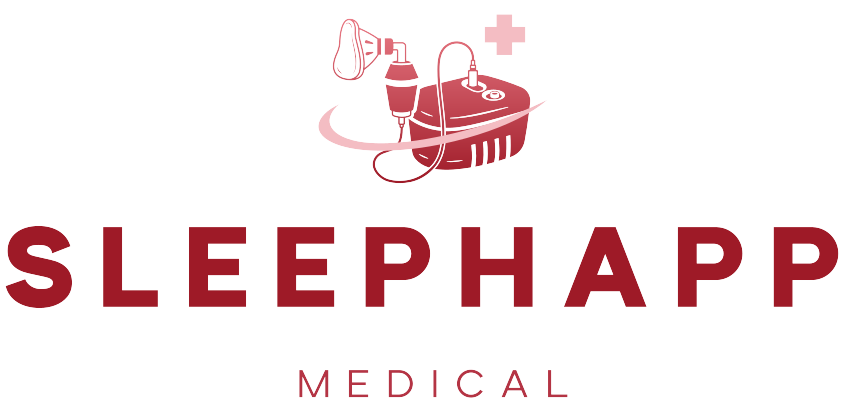Troubleshooting Common Problems with APAP Machines
Home » Troubleshooting Common Problems with APAP Machines

Table of Contents
APAP (Automatic Positive Airway Pressure) machines help people with sleep apnea by adjusting air pressure to keep their airway open. But sometimes, these machines may have issues that stop them from working properly. Here is a simple guide to fixing common problems with APAP machines.
What Is an APAP Machine?
An APAP machine helps treat sleep apnea. It sends air through a mask to keep the airway open. Unlike CPAP machines, APAP machines change the air pressure based on breathing.
Common Problems with APAP Machines and Their Solutions
Problem 1: APAP Machine Not Turning On
Possible Causes:
- Power cord is not properly plugged in.
- A power surge or internal damage has affected the power supply.
- The power button is not pressed correctly.
- Battery-powered machines have a drained battery.
- A blown fuse inside the machine.
How to Fix It:
- Ensure the power cord is securely plugged into both the machine and the wall outlet.
- Test the wall socket by plugging in another device.
- Press the power button firmly.
- Charge or replace the battery if applicable.
- Check and replace a blown fuse following the manufacturer’s instructions. (Solutions to CPAP Problems – Troubleshooting Common Issues)
Problem 2: Air Leaks from the Mask
Possible Causes:
- The mask does not fit properly.
- The mask parts, like the cushion or straps, are worn out.
- Incorrect mask size or type.
- Facial hair or oily/dry skin prevents a proper seal.
- Sleeping position causes the mask to shift.
How to Fix It:
- Adjust the mask straps to ensure a snug but comfortable fit.
- Inspect and replace worn-out mask parts regularly.
- Try a different mask size or style for a better seal.
- Trim facial hair and ensure skin is clean for a better fit.
- Use a pillow that helps keep the mask in place while sleeping.
Problem 3: Excessive Noise from the Machine
Possible Causes:
- A dirty or clogged air filter.
- Loose internal parts causing vibrations.
- Unbalanced or worn-out fan blades.
- A faulty motor or bearings.
- Improper placement on an uneven surface.
How to Fix It:
- Clean or replace the air filter regularly.
- Tighten any loose parts to prevent rattling.
- Ensure the machine is placed on a stable, flat surface.
- Lubricate the motor or replace faulty bearings.
- Remove any debris inside the machine that could be causing noise. (APAP Machines: A Guide to Treatment)
Problem 4: Low or Inconsistent Air Pressure
Possible Causes:
- Incorrect pressure settings.
- Leaks in the mask or tubing.
- A dirty or clogged air filter.
- A malfunctioning pressure sensor.
- Obstructions in the tubing.
- Excess moisture or condensation inside the hose.
How to Fix It:
- Verify that the pressure settings match the doctor’s recommendations.
- Inspect the mask and tubing for leaks and replace if necessary.
- Clean or replace the air filters to maintain proper airflow.
- Perform a diagnostic test if the machine has this feature.
- Remove any kinks or blockages in the tubing.
- Use a heated hose or adjust the humidifier settings to reduce condensation. (Causes of Sleep Apnea and Solutions)
Final Thoughts
Regular maintenance and quick repairs help keep your APAP machine working well. If problems continue, check the manual or ask a healthcare provider or technician for help.
Sources:
- https://www.fphcare.com/us/my-sleep-apnea/support/articles/resources-common-cpap-problems-and-their-solution/
- https://shop.sleepquest.com/blog/apap-titration-issues-and-solutions/
- https://mytranscend.com/common-issues-with-cpap-machines-and-how-to-solve-them/
- https://www.thecpapshop.com/blog/3b-medical-luna-g3-cpap-apap-troubleshooting-guide/
- https://www.sleepfoundation.org/cpap/apap-machine